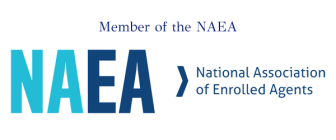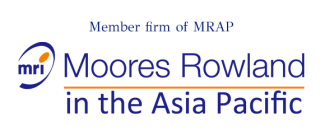If you are exposed to the US Tax System, taking care of your taxes can be challenging
US Taxation Service to Simplify International US Taxes for You
Our US Tax Consulting Firm Has Been Featured On

The Leader of our US Tax Team has successfully completed the Comparative Tax Program at Harvard University. Read more…
Our US Tax Expertise Includes:
Individual clients come to us with complex, multi-jurisdiction tax issues related to cross-border employment and investment opportunities. Similar to an interpreter or guide who helps travelers understand the language and customs of a particular country, we explain tax concepts and laws that are foreign to our clients. We prepare U.S. federal and state income tax returns for U.S. expatriates, foreign nationals and individuals with international financial interests.
Our international tax consulting expertise includes analysis of tax treaties, sourcing of income, and reporting of foreign bank accounts, as well as foreign corporations, partnerships and trusts. As consultants, we help individual clients develop cost-effective strategies, propose solutions and prepare individual tax projections. We also work closely with our clients’ attorneys and other advisors to provide comprehensive advice
Hayden T Joseph is an International Tax Advisor and does business as (DBA) Advanced American Tax.
Advanced American Tax (a member of Moores Rowland Asia Pacific) provides a range of professional taxation services catering primarily to anyone with US Tax exposure including American citizens and green card holders living outside of the US.
As US tax advisors, we provide consulting services to help clients navigate complex international tax situations. Our consulting expertise allows us to develop strategic plans tailored to each client's unique circumstances, with the goal of minimizing their overall tax liability. We have in-depth knowledge of international tax codes and treaties that we leverage to optimize international tax planning.
US Tax Planning Services Providing US Tax Advice for Expats and Those Exposed to US Tax System
Moores Rowland Asia Pacific offers the full range of accounting services including audit, tax, accounting, payroll, risk advisory, IFRS, restructuring and transaction support.
US Tax Preparer Providing the Best US Expat Tax Services
Our clients are increasingly looking beyond their national borders for new opportunities. The close relationships within the network mean that clients can easily be connected to a like-minded firm of US tax professionals in another country, that they can be assured will have their business interests at heart – no matter what services are required or where they are needed providing unparalleled USA expat tax services.
We offer high quality US tax consulting and compliance services to companies and individuals.
Choose True American Tax Service for Accurate US Tax Advice and Avoid Tax Issues
We have significant experience assisting our clients with complicated, international tax issues.
The following list represents some of the areas in which we have provided both planning and compliance services for our clients:
- US shareholders of foreign corporations
- US partners in foreign partnerships
- US grantors and beneficiaries of foreign trusts
- US shareholders of Passive Foreign Investment Companies (PFICS)
- Reporting for Foreign Bank and Financial Accounts (FBARs)
- Blocked income reporting for deferral of tax in currency restriction situations
- Donations to foreign charities by US private foundations via expenditure responsibility grants
- Income tax treaty analysis for various issues including determination of residency, re-sourcing of income to avoid double taxation, reduction or exemption of tax
- Determination of residency for income tax purposes for foreign nationals including optimization of elections for the first and last year of residency
- Social Security tax implications to compensation of foreign nationals and US expatriates including application and analysis of Totalization agreements
- Foreign tax credit optimization including analysis of paid versus accrued methods and maximizing foreign source income
- Optimization for US expatriates including analysis of foreign tax credit versus foreign earned income exclusions
- Reporting of foreign rental properties including proper depreciation methods and treatment of rental of a principal residence
- Reporting and planning for US real property interests by nonresidents including applications for reduction/exemption from withholding on sale proceeds
- Reporting and planning for nonresidents with US investments or US effectively-connected income
- State residency and domicile issues for foreign nationals and US expatriates
- Reporting gifts and inheritances from nonresidents
- Consulting to employers of international assignees relating to tax equalization policy development and application, tax planning for international assignments including coordination with tax advisors in local jurisdictions, compensation structuring, payroll reporting and employee education and tax return preparation
- Determination of residency for US citizens in US possessions
- Given the uniqueness of the U.S. Tax Code, we are perfectly positioned to assist American Citizens, American Permanent Residents (Green Card holders) and American companies who want to expand to Asia with:
- Incorporation and corporate structuring
- Annual returns for both Asia and the United States
- Work passes across the region
- Corporate secretarial and full accounting services
US Tax Service for Americans All Over the World
For American Citizens, American Permanent Residents (Green Card holders) and American companies already in Asia and Europe, we can assist with U.S. tax issues including -
- US Tax Amnesty – both Offshore Voluntary Disclosure (OVDP) and Streamlined
- FATCA compliance including Form 8966, W-8 Ben-E and entity analysis
- Reporting of foreign companies, partnerships and foreign trusts
- Passive Foreign Investment Companies (PFICs)
- Foreign Bank Account Reporting (FBARs)
- Pre-immigration Tax Planning
- Cross border tax planning
- Expat Salary negotiation
- Corporate structuring
- ITINs (U.S. Tax IDs)
- Ordinary 1040s
As US tax advisors for Americans abroad, we provide tailored advice and guidance to help expats and global citizens stay compliant with US tax laws. Our specialized expertise in international tax codes allows us to develop strategic plans to reduce tax obligations for Americans overseas. We stay up-to-date on the latest IRS regulations and tax treaties to optimize international tax strategies.
How Our USA Tax Advisory Services Help You Stay Compliant With Your US Taxation Liabilities?
We have earned years of experience in serving strategic USA tax advisory for businesses of all types, regardless of industry, size, and entity type, as well as individual, trusts, and estates. We understand how a complicated process for filing US tax returns can negatively impact your business and finances. This is precisely where we take a stand-on to:
- Meet your obligations to USA tax
- Provide support and guidance during an IRS tax audit
- Advice on meeting government regulation and meet tax exemption provisions
Round the clock consultation support
We are known to provide our extensive consultation to the expats living overseas to minimize their tax bill and making them aware of the complication involved in US tax filing process as well as the IRS tax audit.
Assured benefits of tax exemption
Our excellence to avail exemptions to US expats is unbeatable. We prevent double taxation to our esteemed clients by claiming the Foreign Tax credit when required
Optimized tax structure
We help expats in providing the cost-efficient tax structure, and the best solutions to earn eligible profits on tax filing. The United States is among a few countries that taxed international income earned by their citizen living or working in Singapore and other countries outside of US. Don’t expect to avoid paying US expat tax by living overseas. Instead, leave your tax challenges in our experienced tax-rectification hands.
A Few Reasons to Choose Us as Your Preferred American Expat Taxation Service
○ Listed Accounting Firm in the IRS directory (searchable database)
○ Listed US Tax Preparer in the US Commerce Department website
○ Listed on the US Embassy website as one of the recommended US Tax Preparers in Singapore
As a preferred American expat tax service, we have the experience, expertise, and global reach to help Americans abroad stay compliant. For decades, we have focused on the unique tax issues facing US expats and global citizens. Our team of advisors are well-versed in international tax codes and treaties, allowing us to develop optimized strategies to reduce tax obligations. With offices worldwide, we can provide timely, tailored advice no matter where you are located.
We are USA tax accountants with specialized expertise in preparing returns and filings for Americans residing overseas. Our deep knowledge of international tax codes allows us to find deductions and structure your affairs to reduce US tax obligations. You can count on us for accurate expat tax preparation.
Our US tax advisor international team offers expert guidance to help American expats and global citizens worldwide navigate cross-border tax issues. We are well-versed in IRS regulations, international tax treaties, and reporting requirements.
As US tax accountants, we understand the complex international tax issues facing American expats and global citizens. We stay up-to-date on changing IRS regulations and tax treaties to ensure we file accurate, timely US tax returns that minimize our clients’ liabilities. Our expertise spans the full range of returns, including Form 1040, FBARS, FATCA, and more.
Our US expat tax preparation team understands the unique issues facing Americans abroad. We handle the full range of required filings while finding deductions and credits to reduce your tax obligations. You can trust us to deliver timely, accurate US tax returns customized to your situation.
As leading expat tax services USA specialists, we are highly experienced in helping Americans overseas meet their US tax obligations. Our customized approach looks at your global assets and income to develop targeted strategies that minimize your tax liability. We stay up-to-date on the latest regulations affecting US expats. Yoou can truly count on our US expat tax advice.
Our US tax planning services utilize our specialized knowledge of international tax codes to optimize strategies for Americans abroad. We develop customized plans aimed at reducing tax obligations and maximizing foreign tax credits. With decades focused on US expats, our advisors have the experience to guide compliance and provide ongoing tax planning.
We offer specialized US expat tax services to help Americans overseas remain compliant with US tax laws. Our advisors stay up-to-date on IRS regulations affecting expats to develop proactive plans aimed at reducing your tax liabilities. We can assist with all required filings and reporting.
Our US taxation services team educates American expats and global citizens on their international tax compliance obligations (our blog has got ~1,000 articles, and our YouTube channel has got plenty of videos). We can explain complex IRS rules and regulations in easy-to-understand language and ensure you meet all filing and reporting requirements.
We offer USA tax services tailored specifically to the needs of American expats and global citizens living overseas. Our advisors are experts at navigating international tax treaties and nuances to help clients stay compliant with US tax laws. We stay on top of changing IRS regulations to develop strategic plans aimed at minimizing your US tax liability.
As US expat tax advisors, we provide strategic guidance to help Americans abroad minimize their US tax obligations. Our tailored advice looks at your specific assets and income to develop customized strategies leveraging our deep knowledge of international tax codes.